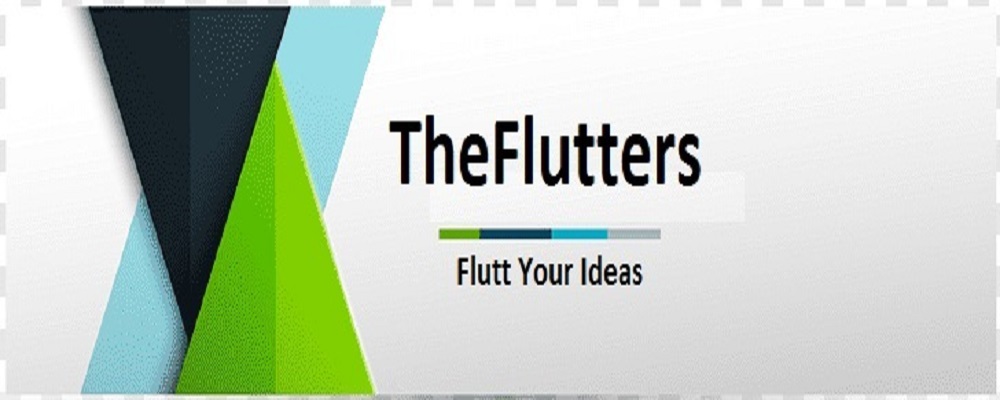Being an Android user, you will be blessed with a considerable array of free apps and games, which means that you will have you hands full with them and a lot of apps and games to get the one that interests you. A sweet balance and shrewdness will be needed while dealing the free apps and games. Because of being free, there are many apps and games that are run by advertisement and you must have heard the saying ‘There is nothing like free money.’ This statement is true and there really is nothing that comes in free.
Many of the ads supporting the apps and game are hazardous and play havoc to your phone’s storage system and before you even know, some hacker will be meddling with it. Free apps and games for Android phone are offered by many platforms, but not each of it is reliable and trustworthy, but the apps and games offered through Apple and Google Play, you can be quite sure that they will be safe, still you must do your due research. Though the platforms do thorough analysis of the apps and games and ensure that they are safe to download and use, but even the best of software have some loops and it becomes really important that you do all the important research and collect all the necessary information before proceeding with these apps and games on your own.
Both single and multiplayer player games are available in free mode and you can enjoy them both without any charges, sounds too good? But there are some really good free games for Android phone that will keep you hooked for the whole weekend. One of the issues that you may face is the hidden in-app purchases, games maintain their status of being free but in-app charges are present and other issue is that the game may be available in free mode, but the future gamers may not be as lucky and need to buy it, so be ready for surprises to be prompted for payments.
To be on safe side, always prefer downloading apps and games from Google Play as it is reliable and trustable source and most of the developers develop games and apps that are designed for Android platform and make them available Google Play. This platform has nearly every apps and game you want to have because, as we all know, when it’s not on Google, it’s not anywhere.
Well, the people with no smartphones but with PCs can also use Android apps and games on PC with these android emulators.
With advancement in technology, now you can enjoy android apps on your PC as well with the help of emulators.
- YouWave
It is famous for giving users an opportunity to enjoy multiplayer games on their PC or laptop. It maintains theme of original android phone on your PC helping you enjoy all apps available in Android phone’s and tablets. It is available in 2 editions with different costs, allowing you to choose one, which is best suitable for your budget. Its home edition is best for sharing folders, from your PC. It has made data backup easy, if you are working on any browser, are playing your favorite app it’s the best option. It works best on your PC if there is free disk space of 500 MB available.
- Xamarin
This Android emulator is best for players of Android games as well developers as they are able to test their developed apps. It is designed to provide satisfaction and peace of mind for users who are looking forward to use Android on PC. You are now able to generate IOS and multiple different apps for entertainment or for social media purpose. Before purchasing the full version, you are able to download limited free version to check out features and if you like them you can simply pay for full version. You are now able to access latest news though this emulator as well as it can be used by business owner’s to manage their projects efficiently.
- Blue Stacks
People looking for free Android emulator love this popular software as it can be easily downloaded online for free. Once downloaded, you can install it conveniently. The Google play store option is seen on the home page or you can click search and enter name of the app you are searching for. Once it is downloaded, it is added among the other installed apps on your homepage, which can be accessed by simply clicking on them. Before giving you access over downloading apps, you are required to enter a Gmail address.
- Nox
This Android emulator is loved by users who are interested in using android with latest technology, as it requires updated windows to operate fully on PC. If you are facing problems like blank screen or instant closing of the emulator, it might be due to a problem that your PC system specifications are not compatible with NOX requirements. Check out these 7 best android emulators for your computer too.