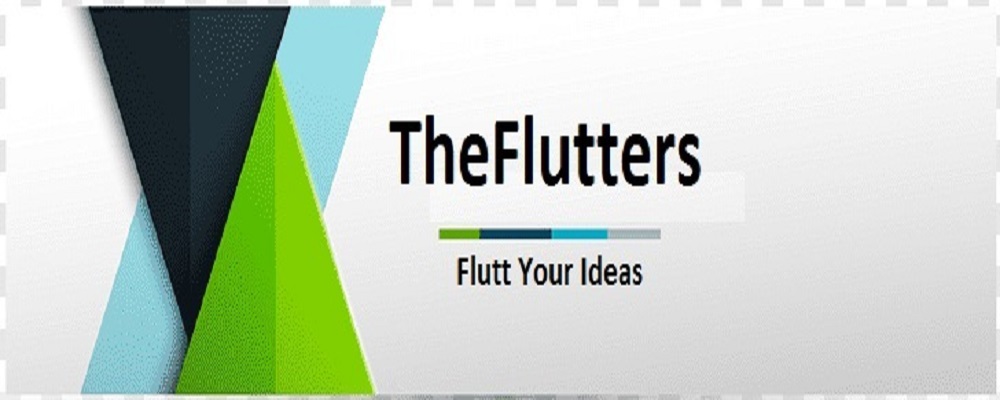If you know about Tumblr and have spent a few minutes to explore different blogs created using this platform, you surely be thinking how difficult it is to create a similar one. To resolve this and other similar questions, you will learn how to create your first blog on Tumblr inn this article. By the end of this article, you will have created your first blog on this platform and be ready to share your first updates. Let’s start now!
Visit Homepage of Tumblr
To get started, visit the homepage of Tumblr where Tumblr time will show examples of blogs, commonly called Tumblelogs created on this platform. These could have been created by ordinary people as well as by organizations, brands and companies that are present in this network.
As in other social sites, to start using Tumblr service you must open an account. Click the sign up button.
Sign Up
Tumblr presents a simple form. In it, you must enter your email address, create a password to access your account and choose a username. Note that your new blog in Tumblr is created using that name, following the format as ‘username.tumblr.com’. You can change it later, if you are not satisfied with it, or if you have changed your mind.
You should also confirm your age and accept the terms of use. Finally, you must enter the key that shows you to confirm you are not a spammer.
Choose Interesting Tags
In the next step, you will be asked to choose Tumblr labels, the topics that interest you. Updates on these topics appear in your notifications panel called dashboard. It is recommended to select some tags to know what others are sharing.
If you want you can skip this step, but it is advisable to select at least 3 or 4 labels for a more interesting experience on this platform.
When you’re ready click the Next or Continue button.
Confirm Your Choices
Tumblr now will show other Tumblelogs to follow, based on the labels you have chosen above. If you do not find interesting, click the icon to remove.
Then again click Next.
Find Your Friends who are Already on Tumblr
Are you not sure if any of your friends already use tumblr? To find out, you can search through your contacts on your email account in Gmail to find them. You can also find them among your contacts in Facebook.
Click on the respective buttons to perform these searches. Then, continue with the instructions you indicate to start following those contacts on Tumblr.
You cannot add your friends by now you can do it later. For that, click the ‘Skip and Get Started’ button to continue.
Welcome to Tumblr!
Congrats! You have created your account on Tumblr. In your browser, you will see a panel with notifications and updates or Dashboard. From this panel, you can post your updates, look for interesting labels, follow other people, set up your account and your profile.
If you want to use Tumblr for making money, please http://www.onlinedimes.com/how-make-money-on-tumblr/ to know more in this regard.