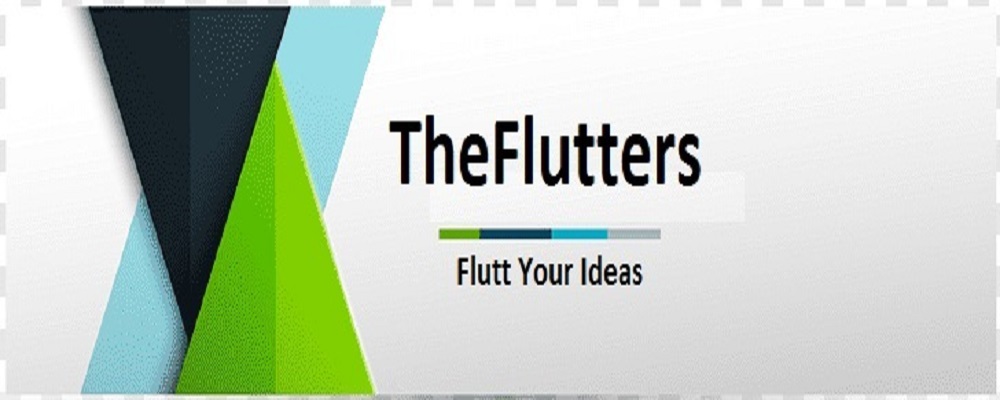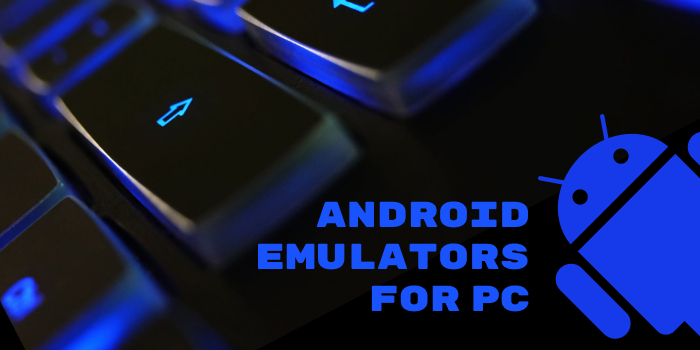Android emulator is created basically to operate and run a different class of apps on PCs. These emulator provide an alternative use of apps to the users who are willing to invest a huge amount of money for Android phones. They surf different kind of emulators to get updated and entertain themselves with Android apps.
The people can enjoy and have more fun while playing games on Android emulators rather than using other Android devices, because on PC You can use keyboard which is easy for most of the users to get entertained as compared to the Android tablets or phones. There are are fewemulator which can ease it for you.
1. Droid4X
Droid4x is brand new in emulator world, , it is brilliant for using than others and more compact in size. It has unique features and is also pre-rooted. Droid4x reacts faster than the distinct Android emulator for PC. People prefer to use droid4x due to updated advanced technology.
2. BlueStacks
You are now able to play Candy Crush on your PC uisng Bluestacks emulator. It is a superior emulator over other available online, as it allows unlimited space for your favorite apps.It makes your PC run slow and while operating Bluestacks PC turns more heated because it takes plenty of power to run smoothly, it’s the biggest downside it has. It sometimes reacts even slower while heavy Android apps are running on this software.
3. Android-Andy OS
Andy os emulator is bit different when compared to blue stacks emulator. Android has very amazing features. You can play games and operate phone at the same time just like a remote control. You can easily download apps along your PC browser. Andy OS controls multi tasks, it is more advanced and classified. This emulator is only designed for windows.
4. YouWave
You wave has also a good reputation in PC emulators as it has nice features, high responding speed with extraordinary results for android games and other apps. It consists of two sides, left and right hand, left one shows apps menu, right presents screen to play apps. You wave have a trial period of 10 days and handles on 4.0 android jelly beans. It is helpful for the user’s as it controls the thermal temperature of your PC, which is a major problem faced by user’s on the cell phone.
You can see it will be easy for you to run Android on your PC with these emulators.
Android phones are not accessible to everyone like if your parents have not bought one for you. They might consider it harmful for you or they are looking forward to keeping their kids away from being addicted to smartphone use. Android emulator has come up with the solution of this problem, as accessibility to PC is common. Kids and teenagers are able to enjoy android phone features on PC.
You might consider it impossible or confusing that how is it possible. The users of emulator are well agreed with this idea. They enable your PC to look fully like smartphone. The idea is loved by existing Android phone users as well as by those, who do not have access to phone.
The function of all emulators is same, some are specifically preferred over others like Droid4x, BlueStacks and Genymotion.
Your System Specifications
The emulators are designed by professionals who are continuously coming up with emulators which can work excellent on your PC by lowering system requirements. The specifications are low so that you are able to enjoy any android emulator on PC, having full access over multiple apps. Still, you are required to look for section showing your system specifications, before downloading any specific emulator, as it is ideal for your PC and for you to enjoy the games without causing a problem to your PC.
Android Emulator’s Has Made Your Dream Come True!
You better call them android copy, user’s who don’t have access over phones or they are restricted to play games over phone are now able to enjoy features of android phone fully on PC. If you are unable to buy phone due to lack of money, you can play unlimited games on your PC. You can consider using a phone on your PC, which has been possible due to developers of emulator’s.
NO Need To Worry About Phone Safety
The Increased number of crimes noticed these days are becoming more common,especially like snatching cell phones. If you have android emulator on your PC, you are not required to worry about your phone safety; in fact you are able to access the features of smart phone without spending any extra money on buying phones. You are able to feel free,as you are using android phone, in fact using it not at all.
Setting Your PC
Most of android stimulators comes up with additional settings options. They require technical filling in information, like limiting your SD card and mentioning graphic card requirements, they can be filled by asking help from some expert. You are able to fill them yourself, and if you observe any wrong settings, you can change it easily. In case of a major problem, you can easily uninstall the emulator.