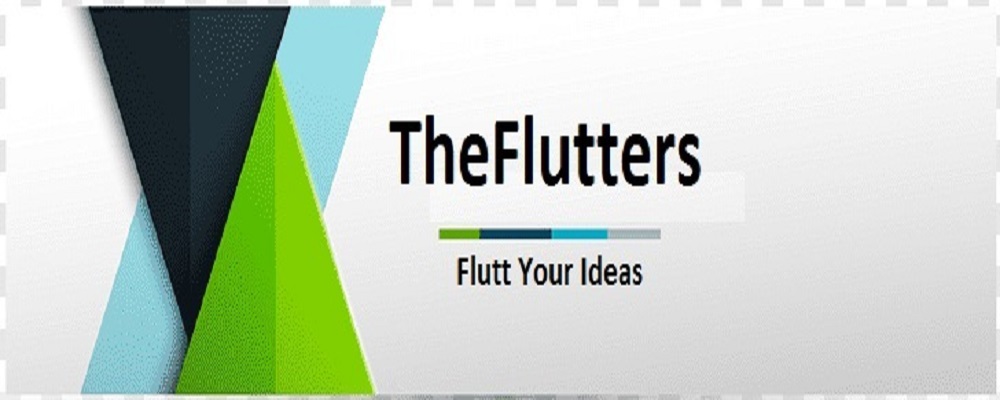What is Instagram Direct?
It is a function of Instagram to share photos and videos directly and privately with a limited number of contacts, unlike doing so publicly and with all Instagram followers of any person.
What is it for?
You can share photos and videos sent by Direct Instagram to share images with a closed group of people. This group could be formed by those closest to you like your parents and siblings, your best classmates or your partner. In this way, you can show everyone your followers those photos of your interesting trips and places you have explored, and send directly to your family pictures of your children or intimate celebrations that will not be of interest to a wide group of users.
How does Instagram Direct work?
Before sharing through this useful function, make sure you have downloaded and installed in your mobile phone the latest version of Instagram.
Then open the app and tap the icon of your inbox which appears in the upper right corner of the screen. This is the place where you can view photos and videos that others have shared with you privately.
You can send a photo or private video in the following steps;
- Touch the button to take a photo or video and then take that photo or video you want to share privately.
- Then select one of the creative Instagram filters for that photo or a video filters, depending on what you are sharing. Or if you prefer, you do not include any filter and continue to the next step.
- Now you have the option to share it with your Instagram followers in a direct and private way. Then select the latter option, touching on the button at the top section of this screen.
- Select the names of the people you want to share the video or image directly. You can select up to 15 people to send this message and also write a descriptive message for this photo or video.
- Press the button “Send” and you are done. You have shared this message directly and privately with all those people you selected.
Direct Instagram lets you know what people have seen private photo that you have shared, and who have not yet done. At the same time you will know who they liked that photo or video, and see comments that others write about it.
Tips for Improving Your Technique and Quality of Your Videos Instagram
After starting to record videos with Instagram, you might want to improve the quality of your best creations to share with your contacts in this network. If this is your case, or if you just want to review those skills you already have, the following tips will teach you how to record the best videos on Instagram.
Choose a topic for your video
The clearest way to explain this is the simplest; do not record the first thing that comes to mind. Think if what you are seeing is perhaps really interesting and whether you need to register and then show it to your followers. They will appreciate seeing a video that tells them something and not one that just makes them lose time.
If you like to use social networks to explore your creativity, create a more artistic video that tells a story, either poetic or inspire others to follow in your footsteps. If you want to say something important, clearly choose your words and make sure everything is clear before sharing your video.
Always avoid recording in the same place
Let your videos be original to avoid recording always in the same place or premises. This becomes stronger if you spend most of the day at your school, work or even your own room. If only you record your videos in these places, it will become repetitive and could make those people who already follow erase your contacts.
Find new places to record these videos. Use apps like Foursquare to explore your city and find interesting places. Then, thanks to the geolocation, you can tell your followers on Instagram where you recorded without using additional words in your descriptions.
Use anti-motion function
Not everyone can stay quiet without slightly moving his arms or his body during the 15 seconds required to record videos on Instagram, especially if you have to extend your arms or record over the head to capture a scene.
To improve your recordings made in awkward position, take advantage of anti-movement that presents Instagram tool. While it slightly modifies your recording at the same time it will help you post a video that will be easier to appreciate your followers on Instagram.
Choose a good cover image
After recording videos, Instagram lets you select a picture to represent what is happening in the video. Do not select the first image that Instagram shows. Explore the rest of them and choose where everything looks sharper to attractive more people or just where it is explained how the video is about. Try that represents the best of that recording in order to capture the attention of your followers.
Use different filters
Creative filters to the videos on Instagram may help improve certain aspects of your recordings while that might make them more interesting for others.
If the colors in your video have been somewhat faded, a filter will provide more contrast or saturation helping to better define the elements of your video. If you think that a situation will benefit most dramatic touches, a filter in black and white could give what is missing from the video.
Follow others and learn from them
A simple way to improve your skills with Instagram videos is following other users and learning from their most popular videos.
Look at the type of situation in which they find themselves. You can also record the whole case continuously or if your videos are composed of one or more scene cuts. Do not forget to pay attention to their descriptions and dialogue in those videos. If you are trying to create a mini-movie, the last two details will help you make your video more widespread.
Enhancing your videos on Instagram requires just a little patience and practice, so stick to record more videos and follow these tips to help you improve.
When you have many creative videos uploaded, you can buy followers on Instagram for greater exposure.