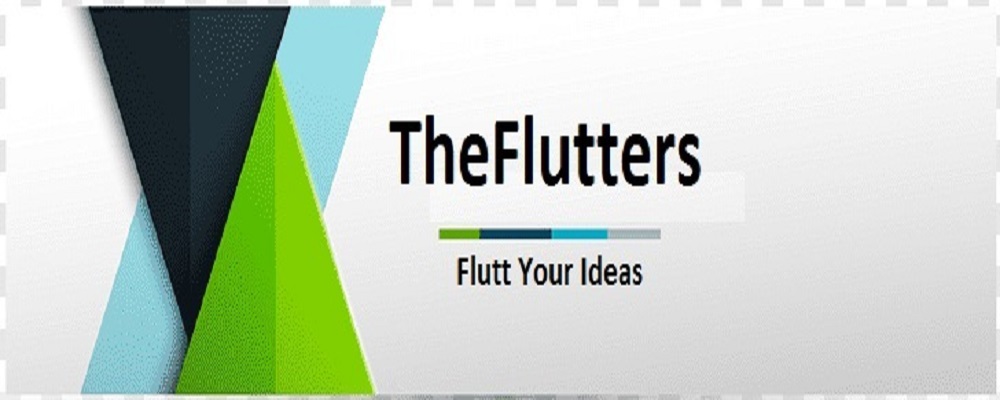1 – Avoid using any filters at all
As you can combine more than one photo application for interesting results, you can also try the opposite way, so do not use any creative filter. This will help you appreciate even more things as you see them, and you might find new followers interested in learning more realistically the city where you live or things you do.
Try sharing your photos on Instagram without applying any filters on them. Make sure you are well lit, they are sharp and can clearly identify what appears on the image. This will also help you save time because you will not have to dedicate yourself to choose between filters Instagram offers. So you can pay more attention to things that are happening in front of you, which may be more suitable if you are among friends or with your family.
2 – Experiment with new angles and viewpoints
Not all the photos you take must be level. Because Instagram only lets you take square photos, so you might have problems when photographing large things such as buildings or mountains. To bypass this problem, try taking photos diagonally, aligning objects or people you are photographing with the corners of the visual field in Instagram.
Also try leaning over or under what interests you to give a more dramatic air
to those objects. And if you are willing to do anything for a picture, take a
picture from your knees or totally lying on the ground.
3 – Share only the best photos
If you are with a group of friends or with your family, tell them they are located in different positions and take a photo of these changes. If it comes to objects, fix them in different ways, or change your location to create interesting compositions. After you have a good selection of photos, choose only one to share on Instagram. The idea is to show your followers a moment or interesting thing, not ten images at the same time. Few people show interest in following if they find your profile on Instagram and watch your latest photos are all equal. If you really want to capture different scenes at the same time, I recommend creating a photo album on Facebook or Flickr instead of Instagram. If you have already made the mistake of repeating your photos, do not worry as you can always delete photos on Instagram.
To have a larger audience for your photos to be viewed, you can buy Instagram followers at cheap cost from online services.
How to Delete Photos on Instagram?
There are several reasons for wanting to delete photos on Instagram; you no longer like those earlier pictures you have shared, consider that some of them do not have the same quality of others, you have decided to refocus all your photos on a single theme or maybe you want to delete compromising photos which could jeopardize your privacy in Instagram.
No matter what the reason is, the following steps will show you how to clear your photos on Instagram. Follow them and remove content that you no longer want on your own in particular photo uploaded in this social network.
Login to your profile on Instagram
Open the application Instagram on your iPhone or Android phone and tap the icon that resembles a business card which appears at the bottom of the screen. If you know how to edit your profile on Instagram, you’ll recognize this icon easily.
Find the photo you want to delete
Instagram now will show your profile. Under your profile photo and mini biography you will see the latest photos you have taken and published in this social network. These photos will be arranged chronologically, showing those most recent first.
Find the photo you want to delete. If it is one that you took a while ago, you must search among the older ones. When you have found it, click on it to select it.
Open the options menu
Below the photo you just selected you will see three buttons. The first will be the ‘Like’ button and below you will see the button to post comments.
The third button which will serve to erase that picture. This button is identified by three points or circles. Click on that last button and proceed to the next step.
Drop your photo
Now you will see a menu with different options. In this case, the option you want is the ‘Delete’ button.
Click on this button to delete the desired picture. After doing this, the photo will be removed from your account on Instagram.
I recommend deleting photos when you have a stable Internet connection. Otherwise this process may be interrupted and your photo could remain in your account. To be sure, check your profile after a few minutes to ensure that picture is no longer a part of the set of images you have shared.
Clears other photos
If you want to delete more photos, you must repeat the steps that you just read, beginning with the number 2. Instagram does not allow bulk delete photos, so you must delete photos one by one.
About www.helpwyz.com
Helpwyz is an online service where you can buy Instagram followers and increase the value of your Instagram account.